Free Url Shortener
Use our free URL shortener to quickly shorten and customize your links without any sign-up. It’s the easiest way to make your URLs cleaner, shareable, and trackable for your marketing, social media, and more.
What’s a URL Shortener?
A URL shortener is a simple tool that takes your long, cumbersome web address and turns it into a much shorter, more manageable link.
It makes handling URLs much easier; instead of fiddling around with a link that’s a paragraph long, you get something clean and concise to work with
A long URL, say "https://www.randomsite.com/blog/post/2023/10/05/ah5803/how-to-use-url-"
becomes something like "bit.ly/3xyz".
Shorter links are naturally easier to share, more so on platforms like X where character count matters. Plus they look cleaner in emails or presentations.
A handful of URL shorteners out there also bundle extra quality-of-life features, like tracking how many people click on your link or even giving the shortened URL your own twist to make it more memorable.
Why Should You Bother Using a URL Shortener?
Using a URL shortener comes with a bunch of benefits that makes your life (ok, maybe just your work) easier, both for casual and professional purposes. The most obvious are
Cleaner, more shareable links
Long URLs look messy and overwhelming, more so when you're using them on social media, in emails, or even in printing them somewhere. A shortened link is neat, compact, and much more user-friendly.
Saves space on character-limited platforms
On sites like X (Twitter) or SMS, where every character is taken into account, a shortened URL has a lot of value. It frees up space for your message and you still get to use the link.
Nicer aesthetics
Short links just look better. You embed them in a presentation, add them to a business card, or include them in a marketing campaign, they’re more visually appealing than a long, clunky URL.
Tracking and analytics
Many URL shorteners come with analytics by default, you can see how many people clicked on your link, where they are from, and even what device they’re using. This is super helpful for measuring how your campaigns are performing and understanding your user base better.
Customization options
Some tools let you modify the shortened URL to your liking, so instead of a random string of characters, you are able to create something easy to remember and on-brand, like bit.ly/yourbrandname.
Easier to remember
Apart from being easier to share, shorter links are also easier to remember, especially if you customize them. This is a big plus if you’re sharing links verbally or in situations where people need to type them manually.
Lesser risk of errors
Long URLs birth many typos or break apart when copied and pasted. A short link minimizes this and allows your audience to land on the right page without any hiccups.
Better security
Some URL shorteners let you to add password protection or expiration dates to your link. You get more control over who accesses your content and for how long.
In short (pun intended), URL shorteners are a better alternative to share and track links both personally and professionally.
How to Shorten Your URL With Our Free Fibr URL Shortener Tool?
Using our Free URL Shortener Tool is easier than sending an email. Get your shortened URL in just a few easy steps
Copy your long URL
First, copy the long web address (URL) you want to shorten. This can be any link- a link to a blog post, a product page, or anything else you’d like to share.
Paste it into the tool
Head over to our URL shortener tool and paste the long URL into the designated field. It’s the big, empty box that says Enter your link here.
Click Shorten
Once your URL is pasted, just click on the “Shorten” button. Our tool will do its thing and produce a clean, shortened link for you in the blink of an eye.
Copy the shortened link
After the tool processes your URL, you’ll see the shortened version appear on your console Click the “Copy” button (or manually copy it) to save it to your clipboard.
Share it anywhere
Now just share your shortened link however you like. Use it in emails, social media posts, text messages, or wherever you need a tidy URL.
That’s all. No sign-ups, no complex steps, just a zippy way to make your links shorter and easier to share.